Whale Watching in Hermanus
Hermanus is regarded as the whale watching capital of South Africa. By Land - By Boat - By Air
Hermanus is regarded as the whale watching capital of South Africa. By Land - By Boat - By Air
The Old Harbour Open-Air Museum is a provincial heritage site. It is unique in that apparently it is one of only two fishing harbours in the world that has been conserved in tact.
meanders for almost 11 kilometres along the coast from the New Harbour in the west to the estuary at the mouth of the Klein River in the east.
Google unveiled a new Gmail design this week, overhauling its free email service with new features and a fresh look. Beyond the new design, smart replies, and email snooze features that regular Gmail users will enjoy, Google is adding in some smart business-focused features designed to improve productivity, security, and manage the sharing of emails.
According to a press release from Google, the newest version of Gmail features improvements aimed at three categories:
Two of the highlights of the newest version includes:
Head over to your Gmail account on the web, click the gear icon on the top-right of their Gmail page, and selecting “Try the new Gmail”.
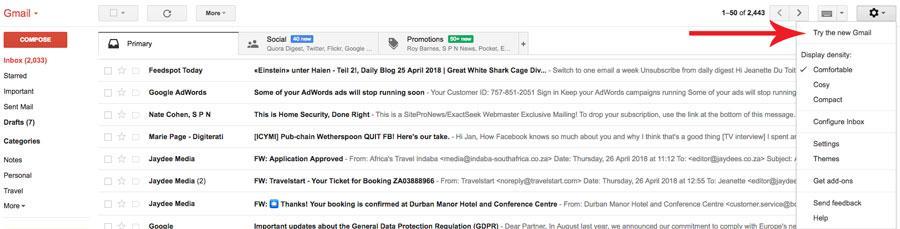
The update also brings several security features like confidential mode, which allows you to add two-factor authentication and/or set expiration dates for individual emails. Phishing alerts are also now highlighted in a much clearer way, with bold red boxes that are harder to overlook. There’s also a new Tasks integration to make your to-do lists easier to manage alongside your emails.
The company said its recently-introduced protections in Gmail have helped block 99.9% of business email compromise threats, and the new Gmail has added to this with a “confidential mode”.
This lets users protect sensitive content in emails by creating expiration dates, revoking sent messages, and adding additional authentication via text message to view an email.
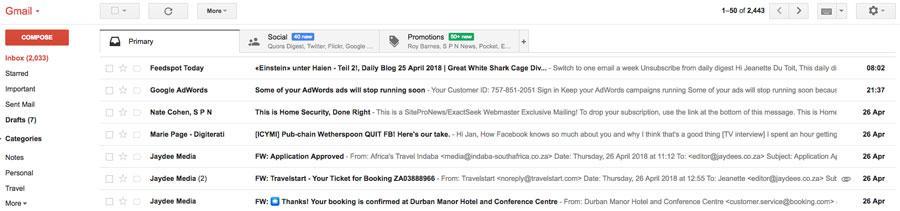
Above Image: Old G-mail "look"
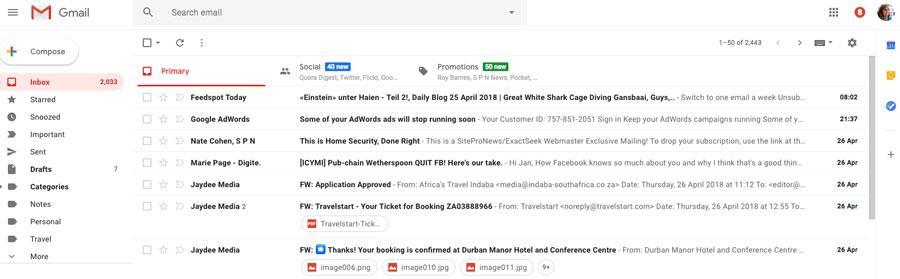
Above Image: New G-Mail "look"
The new Gmail features (in the image below) a taskbar on the top-right by default, which hosts Keep for notes, Tasks – which lets you create tasks – and Calendar.
There is also an option to get more add-ons, with a link to the G Suite Marketplace.
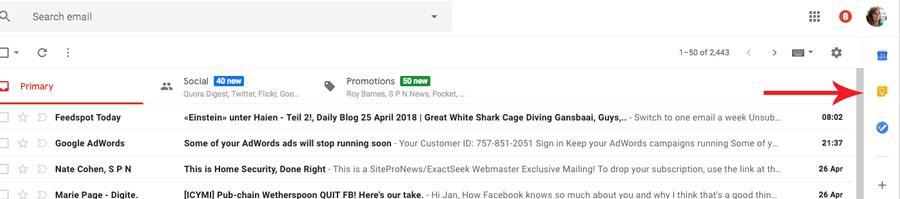
Google - With new security and intelligent features, the new Gmail means business
MyBroadband - New Gmail vs Old Gmail – And how you can upgrade
Call us and schedule your listing today! Contact Us
in and around Hermanus
With countless Southern Right Whales gathering along the Whale coast every year to mate and to calve
One for the Bucket list
Experience the exceptional and come face to face with a great white shark! Gansbaai also known as Shark Alley…
4 x Wine Routes
Hermanus is surrounded by 4 Wine routes, the Hermanus - (Hemel-and-Aarde); Stanford -, Elim - and Botriver Wine Route
![]()
in the Cape whale Coast
Hermanus is a spectacular seaside town with winding cliff paths, sloping green mountains, and deep blue waters.
Copyright © 2025 Hermanus Online Magazine. Web Development by Jaydee media.